Teamup offers a free (basic) subscription level. This is not a trial period: there is no cut-off date on using Teamup as a free service. You can create a Teamup master calendar for free and continue using it for free as long as needed. The companion Teamup app (iOS, Android) is also free to use.
What’s included for free
A free Teamup calendar is a fully functional calendar which can be synced with the free Teamup mobile app.
Here is an overview of what is included in a free Teamup calendar:
- Up to 8 color-coded sub-calendars
- Folders for sub-calendars
- Up to 8 account-based users
- 1 custom event field
- Up to 8 custom field choice options
- 1 year of historical data
- Unlimited # of viewers
- Use as long as needed
- Up to 50 shareable access links
- Notifications for changes in future events
- iCalendar feeds (inbound and outbound)
- Inbound .ics feeds refresh every 12 hours
- Advanced permissions
- Branding with your logo
- Assign one event to multiple sub-calendars
- Multiple calendar views
- Recurring events
- Unique Scheduler and Yearly view
- Social sharing
- Share event as a webpage
- Event comments
- Event signups
- No double booking
- Time zone support
To see a full breakdown of what is included in each subscription level, see here.
Create a free Teamup calendar
To get started using Teamup as a free service, go here and create a free Teamup master calendar.
- If you do not yet have a Teamup user account, you will be prompted to create one.
- Then you can log in to your new Teamup user account and access your calendar from your dashboard.
Open Teamup in a browser to access the calendar settings. This is where you can add new sub-calendars, add users, create shareable links, and more.
Click the blue menu in the top right, then click Settings:
In the calendar settings, you can configure your calendar with sub-calendars, folders, calendar views, and more. See here to learn about the settings.
Create a free Teamup user account
Teamup calendars can be synced between all your devices if you have a Teamup user account. This makes our free Teamup calendar apps even better!
Register here to create a free Teamup user account. Then you can login to access your calendar dashboard. Learn more about Teamup users accounts here.
You can add and remove calendars to your dashboard as desired. See here for details. Any calendar that is on your dashboard will stay synced between devices, as long as you log into your Teamup user account.
Use the free Teamup mobile apps
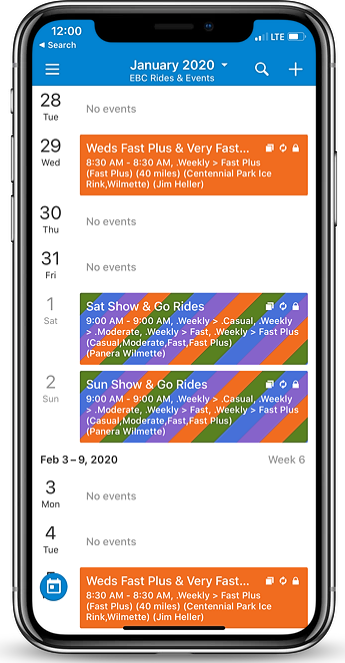
Teamup also offers free mobile apps for both iOS and Android.
Download the free Teamup calendar app you wish to use:
Then log in to your user account when prompted. You will then see your calendar dashboard with your synced calendar(s). When you update an event on your mobile device, it will sync to your browser, and vice versa.
Share your Teamup calendar
With Teamup, you can grant calendar access in two ways:
- account-based user access
- customized shareable access links
With Teamup’s free service, you can have up to 8 account-based users and up to 50 access links. See here to learn about adding users and organizing them into groups. See here to learn more about working with shareable access links. With a secure (read-only) access link, you can also embed your Teamup calendar. See here for details.
You can also share individual events from your free Teamup calendar. There are built-in sharing options on the browser version for social media, other calendar services, email, and event pages: see here for details. Teamup mobile apps also have built-in sharing options for social media, other apps, and event pages: see this article.
Make Teamup work for you
We want to make Teamup work for you: how can your life and work be more efficient with a free, powerful, and flexible (and free!) calendar service?
Learn more from our knowledge base, blog, quick tips, and user stories and make Teamup work for you!
