Teamup user accounts provide a central place for accessing all your Teamup calendars, both those you created and those that have been shared with you. Teamup user accounts are always free for individuals.
When User Accounts Are Needed
To create a new calendar, you must be a registered user. This is for administrative and security reasons. Once you create a user account, you can log in and view your Teamup calendars in your calendar dashboard, along with access to a dashboard of all calendars you have created or shared with you by other calendar administrators, as well as many personalized services like email notifications.
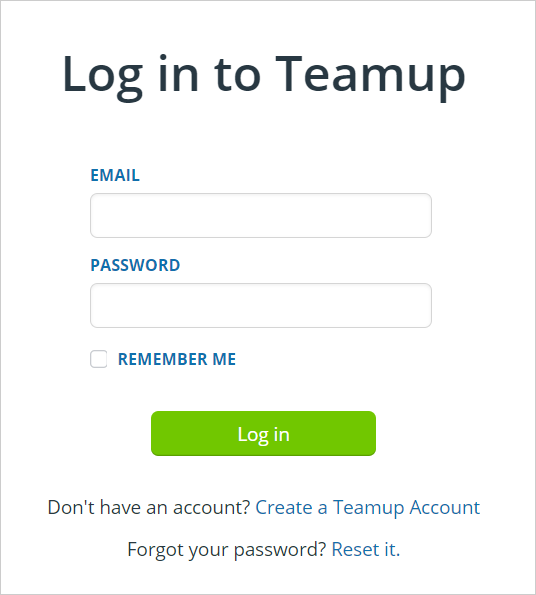
Note that the number of account-based users allowed per calendar will vary according to subscription plan. Each subscription plan applies to one master calendar. Teamup user accounts for individuals are always free!
When User Accounts Are Optional
While anyone can create a Teamup user account, user accounts are optional to access the calendar. Without accounts, users can still access the calendar using calendar links; all Teamup calendars will still function in the same way, whether or not you choose to create a Teamup user account.
You can access your calendar as usual via your calendar link without logging in to a user account. Optionally, you can add your calendar link to the dashboard of your user account for quick access.
If you don’t have a Teamup user account yet, you can create one.
For more details, see How to Use Teamup User Accounts
