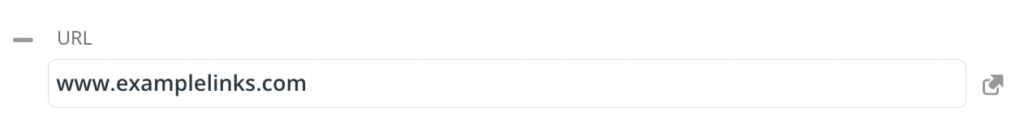Add links to files, websites, videos, images, etc. to an event, making it one-click for your viewers to open the links. This is especially useful if you share an event as a web page.
You can insert a link into any text-entry event field of a calendar event:
- The Description field.
- A default text event field like Who or Where.
- A custom single-line text field or formatted text field.
- Event comments.
There are several ways to do this:
- Type and select the text, or select the image, and insert link using the ‘Insert/edit link’ button.
- Paste a copied link directly and hit the spacebar once in the end to make it clickable.
- Type the link directly, make sure to start with ‘www.’ or ‘http://’ and hit spacebar once.
When inserting a link in a single-line event field, an open icon will appear when the link is recognized and clickable: