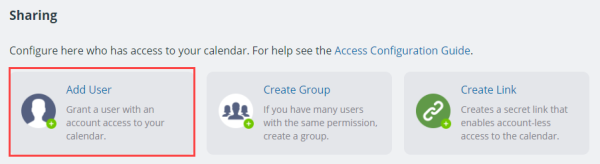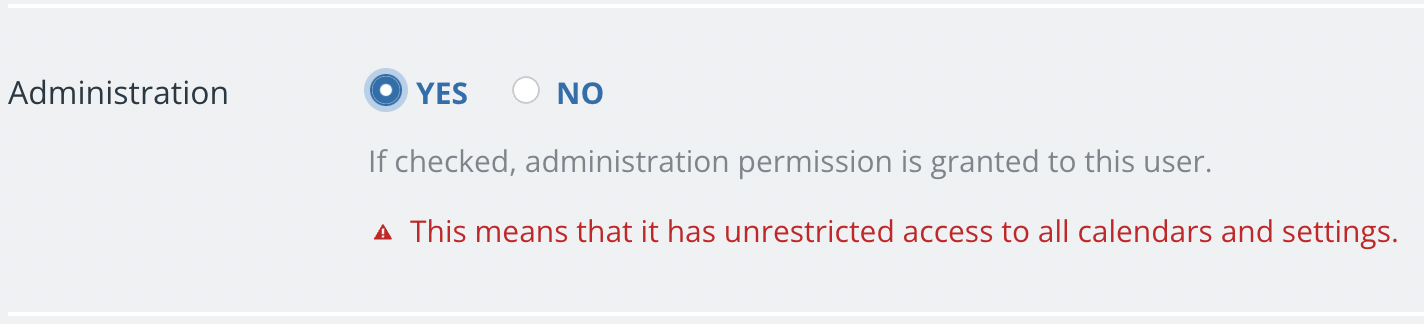Replacing the Administrator Link with an Account-Based Admin User
As a calendar administrator, you will have more secure access to your calendar with a user account, as opposed to an administrator link. Security tops the list of benefits that come with a Teamup user account.
To add yourself as an account-based administrator user:
- From your Administrator link, go to Settings > Sharing. Click Add User and enter your email address:

Check the box to grant the Administrator permission:

If you already have a Teamup user account, this calendar will now appear on your account dashboard automatically. If you don’t have an account yet, you will get an invitation email. Follow the instructions in the email to create your account. - Login to your user account and select the calendar from your dashboard. This will open the calendar with administrator-level access. From now on, you can always access your calendar as the admin user by logging into your user account.
- Optional (but recommended): While you are logged in as the admin users, go to Settings > Sharing and delete the previous administrator link. Deleting it will prevent any unwanted access by those who had the link.
- If you have your calendar open via your “old” administrator link, close that browser tab. Remove the link from your bookmarks. You no longer need it.
Read more about why it’s important to keep your administrator access secure.
Replacing Other Calendar Links with Account Users
Aside from the calendar administrator, the same benefits apply to any other users of the calendar, especially for users with a modify permission. Review all calendar links in Settings > Sharing. Whether it is for security reasons or for convenience (such as the ability to access the dashboard of calendars from any device), the calendar administrator can replace existing calendar links with account users. Follow the same method above to add account-based users and delete calendar links, but do NOT grant administrator privileges to other calendar users. Only the calendar administrator(s) should have admin-level access to the calendar.
If you prefer keeping some calendar links for good reasons, check out how to manage calendar links.