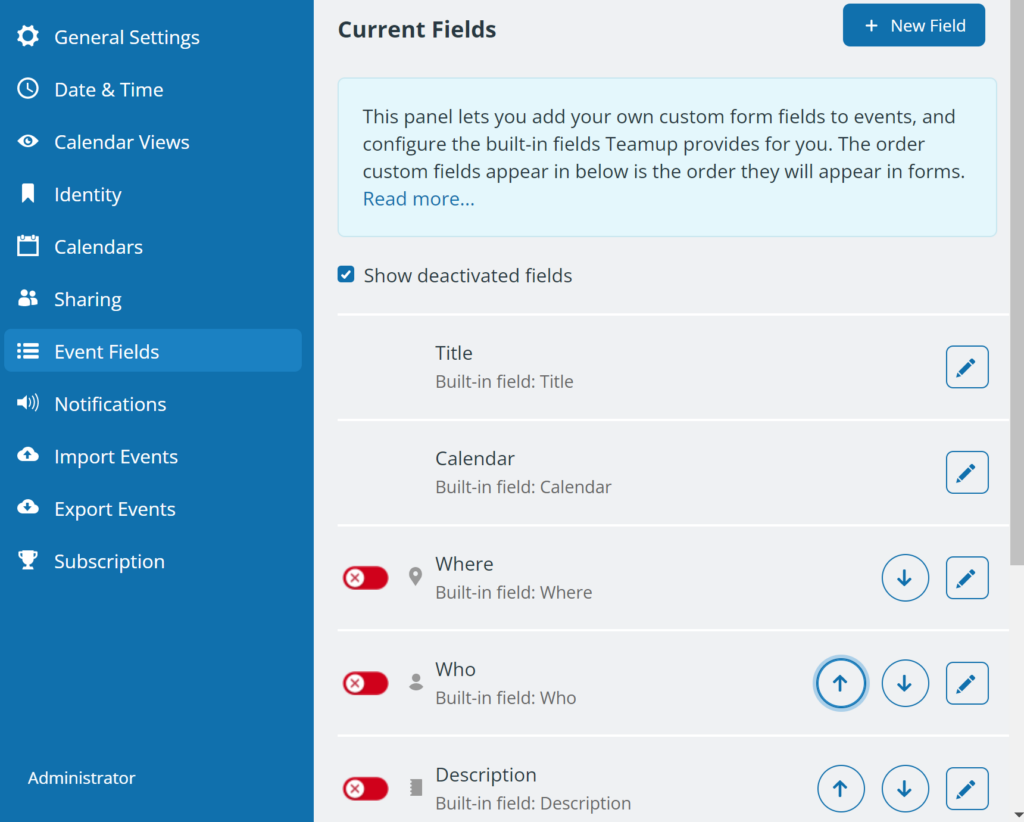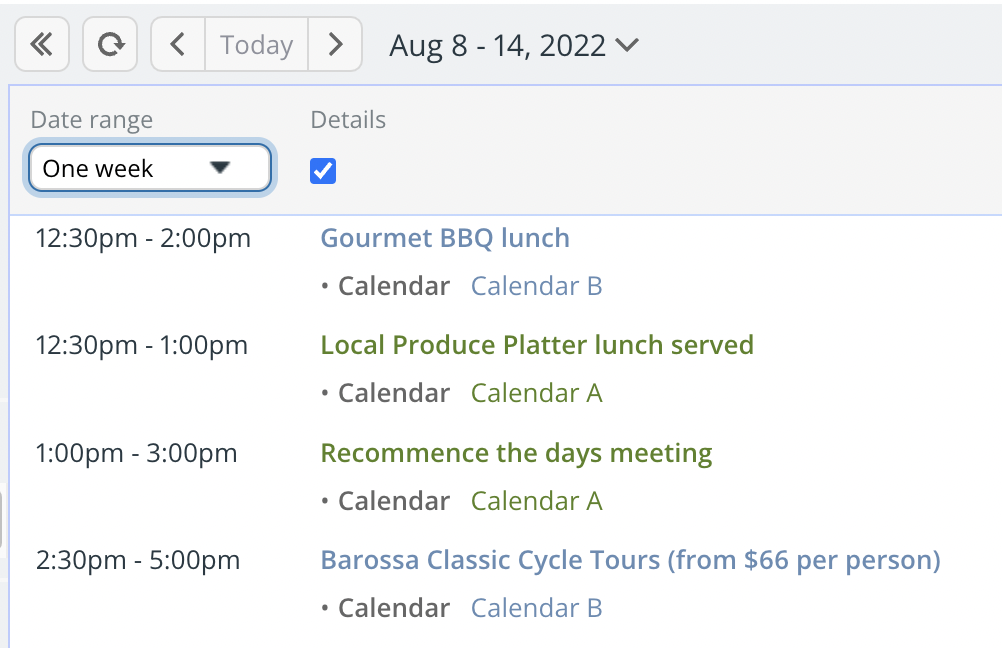Teamup’s read-only, no details access permission allows you to share a calendar while keeping all the calendar data secure. This permission hides all event details (the event description and other fields) and shows the event title only as Reserved. It’s perfect in many scenarios when you want to show availability, for example, but maintain confidentiality for clients.
In some cases, there’s a need to share a calendar which shows the event titles but keeps the event details hidden.
Here’s a way to set that up.
Create a special Teamup calendar
- Create a new Teamup calendar.
- Go to Settings > Event Fields and disable all fields except the Title field and the Calendar field:
Set up iCalendar feed(s)
Next, you’ll have events automatically synced from the original calendar into this special purpose, title-only calendar:
- Get the relevant iCalendar feed URL(s) from the original calendar.
- Add each iCalendar feed to the new calendar as feeds.
Share the title-only calendar
Now you can give your users a read-only link to the new calendar. They’ll see the titles of the important events but all other event details will be hidden.
Here’s an example of the original calendar view:
And here’s the title-only calendar for secure sharing:
Note: In most cases, a special purpose calendar like this could be free (Basic subscription). A paid subscription would allow for more frequent feed refreshing.