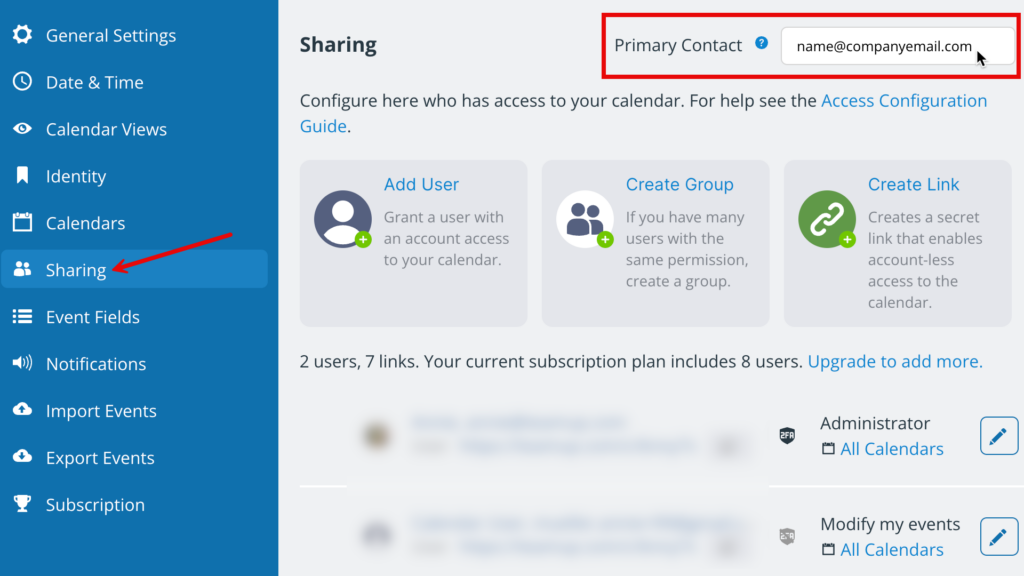Each calendar has a primary contact email address which is used for several important communication needs.
When is the primary contact email used?
- If Teamup receives inquiries or complaints about a calendar from anyone, we reach out to the primary contact to resolve the issue.
- In case of technical or billing issues with a calendar, Teamup reaches out to the primary contact to address the issue.
It is important to make sure that the primary contact email address is kept up-to-date.
Update the primary contact email
A calendar administrator can change the primary contact email address in calendar settings:
- Open Teamup in a browser.
- Go to Settings > Sharing.
- Find the Primary Contact field in the top right.
- To change the primary contact email, click into the field and type in the new email. The change will be saved automatically.
Important notes
- The calendar creator is also the first calendar administrator. By default, their email address is inserted into the primary contact field when the calendar is created.
- Adding someone’s email as the primary contact does not automatically give that person access to the calendar.
- If the primary contact is changed, and you want the new primary contact to have calendar access, you must also add them as a user or provide them with link-based access.
- The primary contact is not required to have administrator-level access.
- If the primary contact does have access to the calendar, removing them as a user or deleting their link does not automatically change the primary contact email. You must manually update the primary contact email.