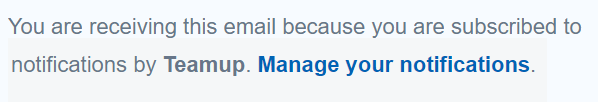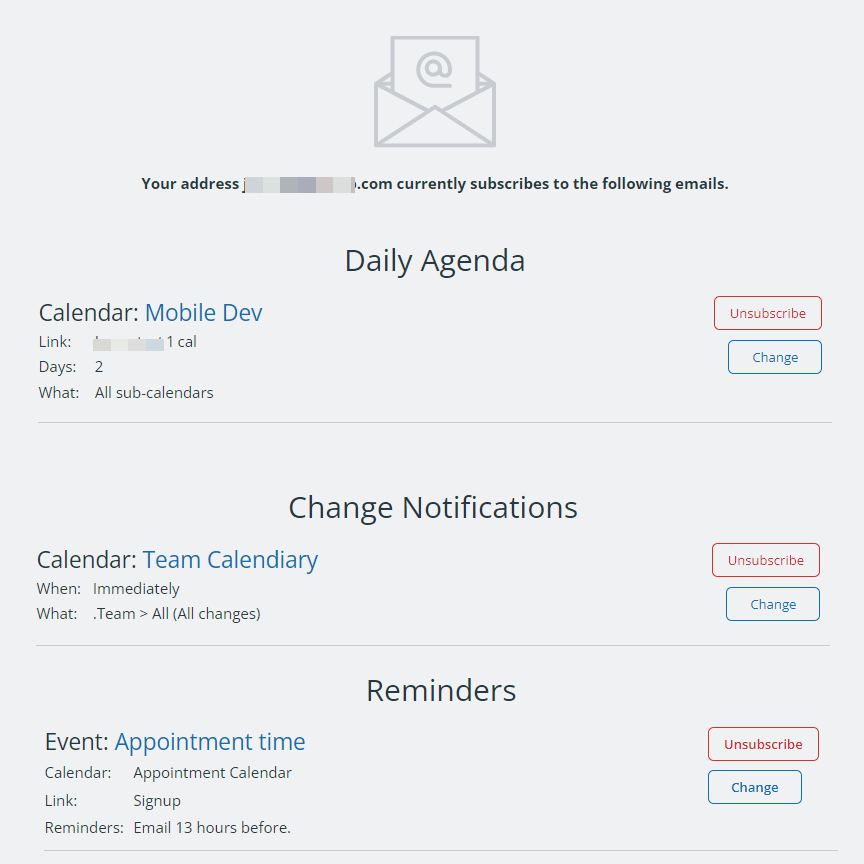Teamup supports several types of email notifications:
- Change notifications: When a new event is added to a calendar or an existing event is updated or deleted, you may receive an notification by email.
- Daily agenda: You may subscribe to a daily summary of upcoming events up to three days in the future.
- Reminders: For events that you’d like to be reminded certain number of minutes / hours / days before the event happens, you may set up to receive the reminder email at the time of your choice.
If you have subscribed to any of these and would like to discontinue receiving the notification email, you may simply open any of the email you have received, locate the link “Manage your notifications” near the bottom of the email:
Click on the link to see the full list of all of the notifications you subscribe to. Unsubscribe to the ones you no longer need:
For information on setting up text or push notifications to your phone, consider using a Slack integration or our Zapier integration with your preferred texting app. If you need assistance to set up any of the integrations, contact our customer support.