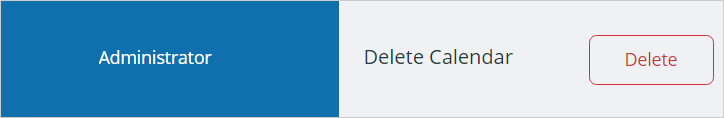Only the calendar administrator can delete the entire (master) calendar. ⚠️ If you delete a master calendar, you will delete all the sub-calendars, events, and data it contains. Delete with caution!
Should you delete a master calendar?
Master calendar vs sub-calendars
Deleting a master calendar is different than deleting sub-calendars.
- Sub-calendars are individual calendars that are contained within your master calendar. You can create and organize multiple sub-calendars within one master calendar. If you delete one sub-calendar, it will not affect the other sub-calendars.
⚠️ If you delete a master calendar, you will be deleting all the sub-calendars, events, and data it contains.
Delete calendar vs cancel subscription
You can cancel a calendar’s subscription without deleting the calendar.
- To cancel a paid subscription plan, follow these steps.
- Once the calendar’s subscription ends, the calendar will be automatically downgraded to the free plan. You can use Teamup on the free plan as long as you would like. It is provided as a free service.
- Your calendar data is not lost if you downgrade to the free plan. For historical data beyond the free plan limits, upgrading will make the data accessible again.
⚠️ If you delete a master calendar, you cannot retrieve the calendar data.
Delete a master calendar
- Open Teamup in a browser.
- Click the blue menu (top right).
- Select Settings.
- Go to the General Settings tab.
- Scroll to the bottom to find the Delete Calendar section:
- Click Delete.
- A dialog window will open with a warning. This is to prevent accidental calendar deletions. Click on Delete Calendar Forever.
That’s it.
Your deleted Teamup Calendar remains inactive in our system for a period of time, then it will be permanently removed. Please note that once your calendar is permanently removed from our system, we will have no further record of it.
If you accidentally delete your Teamup Calendar, contact Teamup Support right away for help restoring your calendar.
NOTE: Teamup is always interested in user experiences when it comes to using our product. Please tell us why you wish to delete your calendar. Your feedback would be appreciated.