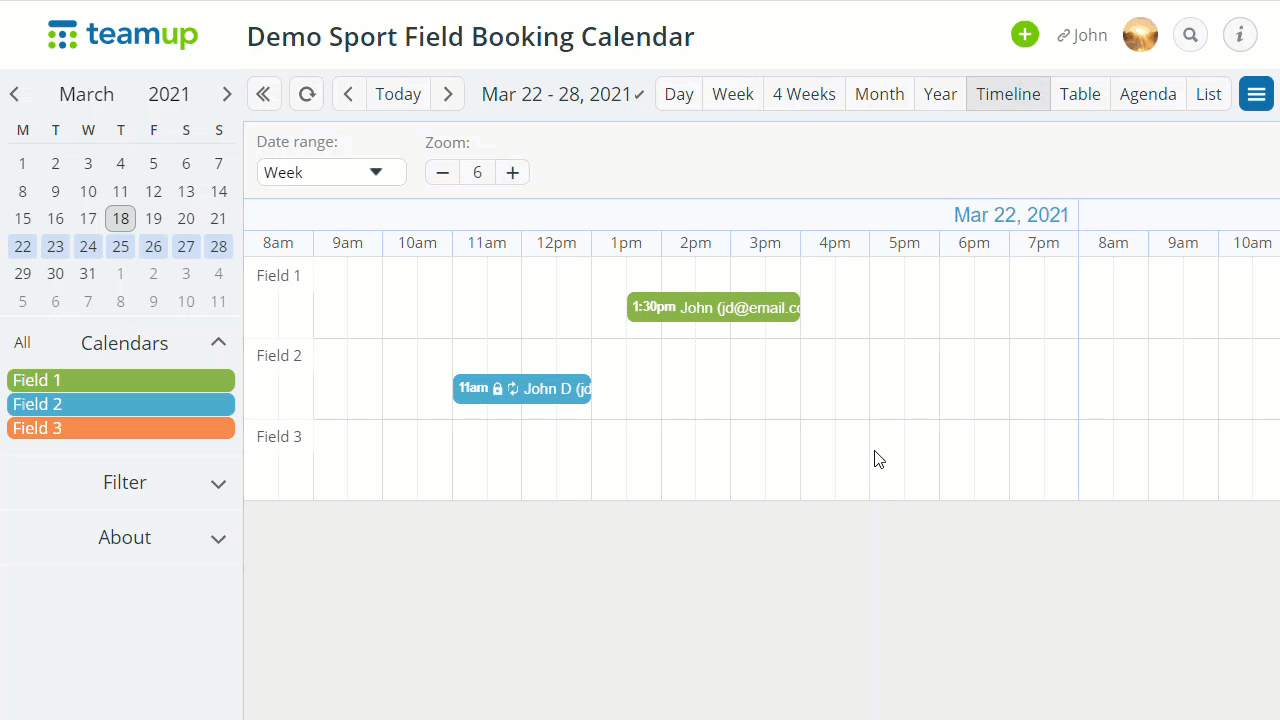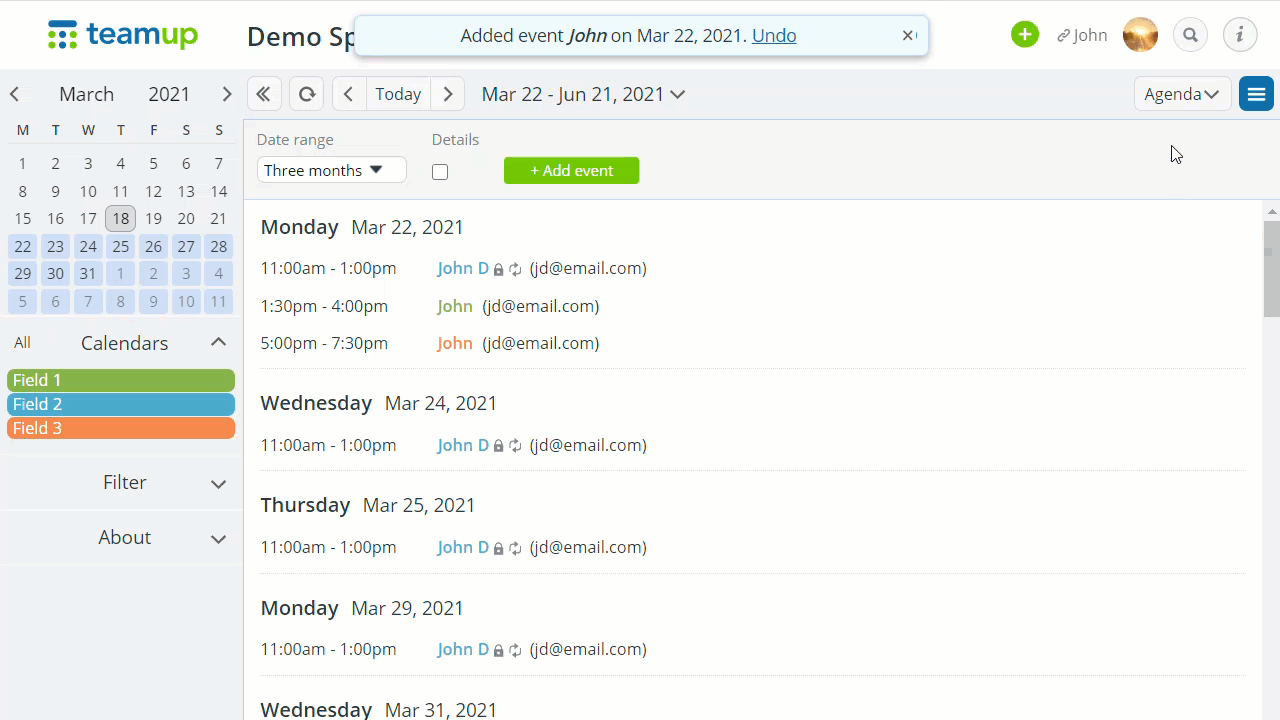Sport clubs often need to allow members to book courts or fields and other resources. Use Teamup to create a simple booking system.
Step by step
- Create sub-calendars to represent the bookable fields, one for each.
- Invite coaches as account users and assign them the “Modify my events” permission to the field sub-calendars.
- Coach John is invited. He can login and make bookings, but won’t be able to change bookings made by others.
Pro tips
- Optionally, rename the Who field or create a custom field for email addresses.
- Switch to the Timeline view before booking, if it’s not the default.
- Prevent double-booking for the fields.
- Use custom fields and show field info in event titles.
- Use sharaeble links and the “Add-only” permission if the self-booking is open to a large group or the public. Besides convenience, this option also makes it possible to use Teamup for free without being limited to 8 account users (upgrade options available).
- If you need to preset the bookable hours, add a sub-calendar to indicate the available time slots for booking.
- View events in other views, and filter or toggle to see only the events you need.