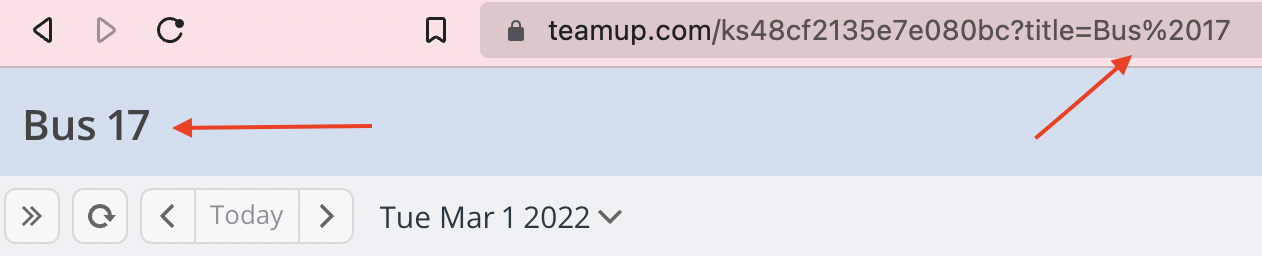If you print a schedule, you may wish to use a different title than the default calendar title. For example, if the calendar title is “Acme Company Calendar” and you are printing a meeting agenda, you may want to show a heading such as “Quarterly Meeting Agenda” as the title of the printout. Or if you are printing a route schedule for bus drivers, you may wish to show “Bus 17” as the heading, for example.
Set custom title with a calendar parameter
You can use a calendar parameter to temporarily change the displayed calendar title. This lets you print the schedule with the desired title.
- Display the schedule that you wish to print.
- Append the following to your calendar link: ?title=Bus 17Your calendar link should look something like this: https://teamup.com/ksu8cnftvja3addcj6?title=Bus%2017

- Then print the schedule.
- For additional printed schedules, change the value of the title in the calendar parameter to whatever you need it to be.
- When done with printing, remove the calendar parameter and refresh your browser to see your calendar’s usual title once more.
See here for more on calendar parameters.
Pro Tip
When printing in the week view like this, you can change the calendar resolution to increase the space given to display event titles. To print a schedule which shows the information in the event description, print in the Agenda view with details shown.