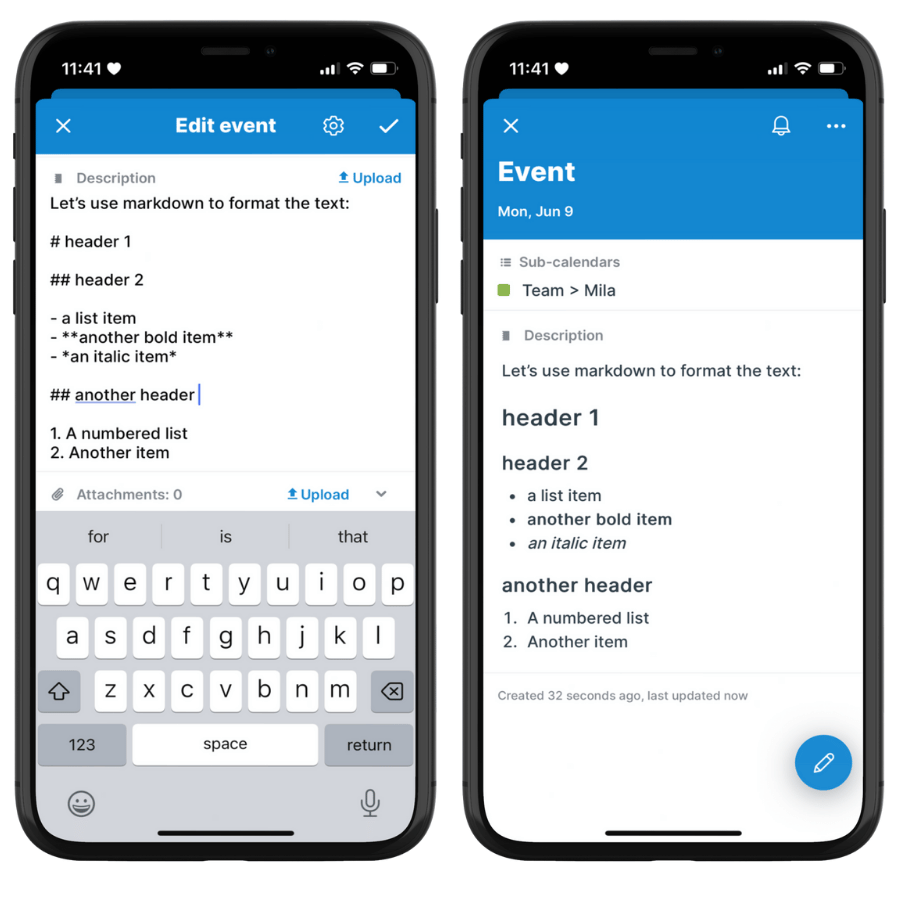On text fields with rich formatting options, you can use Markdown to do basic text formatting. Basic Markdown formatting works on both a browser and the Teamup app.
Format descriptions with Markdown
Markdown is a lightweight markup language with plain-text-formatting syntax. It’s easy to use when you want to format text in event fields with rich formatting capabilities:
- The Description field.
- Event comments.
- Custom formatted text fields.
On a browser, there is also a WYSIWYG editor for rich text formatting in these fields.
Supported Markdown options
Here are the supported formatting options in Markdown:
| # Title | One hashtag to create a title-level heading |
| ## Subtitle | Two hashtags to create a subtitle-level heading |
| Paragraph | Enter two new lines to start a new paragraph |
| **Bold** | Two asterisks on each side to make text bold |
| *Italic* | Single asterisk or underscore on each side to make text italic |
| – Bullet list | Dash before line of text to create a bulleted list |
| 1. Numbered list | Number + period to create an ordered list |
| — Divider | Three dashes followed by a space to create a horizontal line |