What is the daily agenda?
The daily agenda from your Teamup Calendar is a summary, sent by email, of all the events scheduled for the day. This is an optional feature available on any paid subscription plan.
The daily agenda displays all events for the upcoming one to three days, and it is sent via email every morning. You can choose which sub-calendars to include on your daily agenda email, and set it to include events for the next one, two, or three upcoming days.
A daily agenda email looks similar to the Agenda calendar view. Here is an example of a daily agenda email showing events for two days:
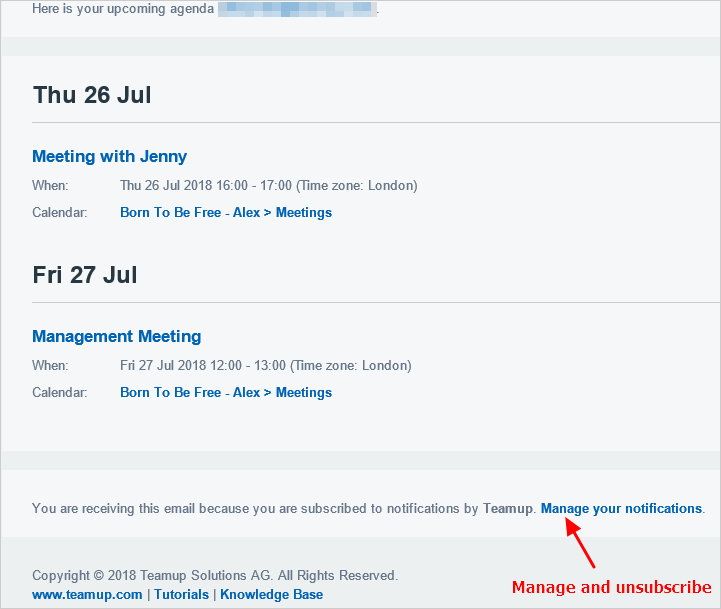
To subscribe to the Daily Agenda email:
- Ensure that you are logged into your Teamup user account.
- Open your calendar in a web browser.
- Click the blue menu button in the top right of your calendar
- Choose Preferences > Daily Agenda.
If you are not able to sign up for daily agenda from your calendar, contact your calendar administrator to ensure that Notifications are enabled for all calendar users.
If you are the calendar administrator, go to Settings > Notifications, then check the box next to Enable User Signup.
You can unsubscribe from the daily agenda email at any time by following the Manage your notifications link in the bottom of the email.
Be aware that the daily agenda email, like all notification emails, contains direct links to your calendar and calendar events. Therefore we recommend that you do not forward any notification emails.
