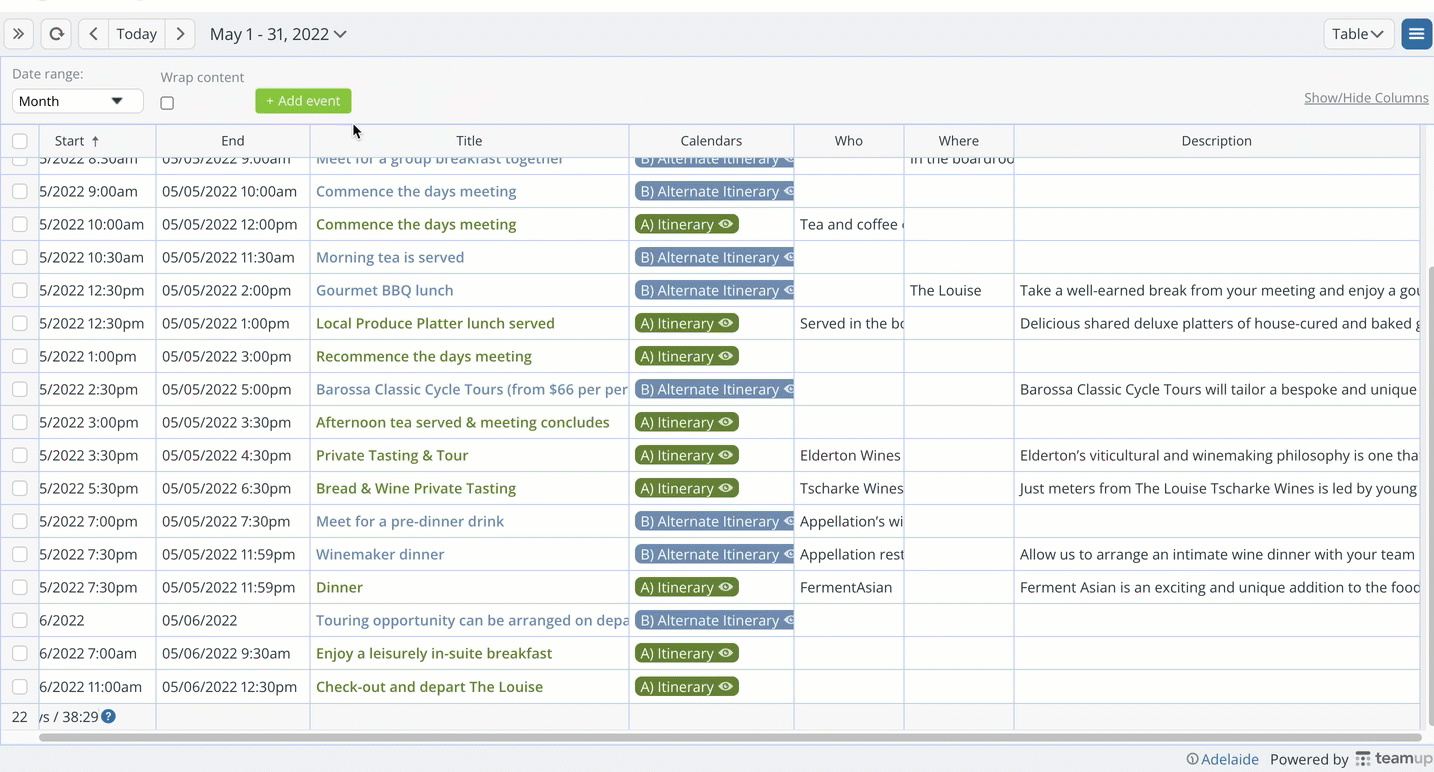Event title wrapping is supported in the Scheduler, Day, Multi Day and Week views, but not in the monthly or multi-week view. These views show each event bubble as one line, thus titles may be cut off. You may also wish to easily see the full description of events for several weeks at a time.
Table view makes it easy! You can try it yourself on our live demo calendar.
Just set the date range, then click the box to Wrap content: