Sometimes you may notice that your calendar does not show a full display of event titles. Especially if you are working with long event titles, the titles may be cut off because there’s not enough space in the event box to show the entire title. Here’s a tip for keeping event titles in display.
Adjust calendar resolution to display full event title
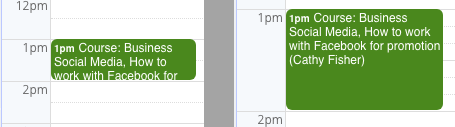 If you notice that event titles are not fully visible, try adjusting the calendar resolution. Setting the calendar resolution at 5 minutes creates 12 selectable slots for an hour, thus creating more “display” space for event titles. Compare to setting the resolution at 30 minutes, which creates only 2 selectable slots for an hour.
If you notice that event titles are not fully visible, try adjusting the calendar resolution. Setting the calendar resolution at 5 minutes creates 12 selectable slots for an hour, thus creating more “display” space for event titles. Compare to setting the resolution at 30 minutes, which creates only 2 selectable slots for an hour.
By changing the resolution to add more selectable slots per hour, you create more display space for each individual event. This is because even though the height of a slot varies slightly for different calendar resolution, there is a minimum height for each selectable slot displayed.
In most cases, this expanded space allows the full event title to display.
See more about calendar resolution here.
