Certain Teamup calendar views show a time grid.
The time range is the setting which determines the hours which are shown in the time grid. For example, the time range can go from 6:00am to 10:00pm. Or the time range can be set from 8:00am to 5:00pm, or from 12:00am to 12:00am (to show the full range of hours).
The calendar administrator can set the time range in Settings > Date & Time:
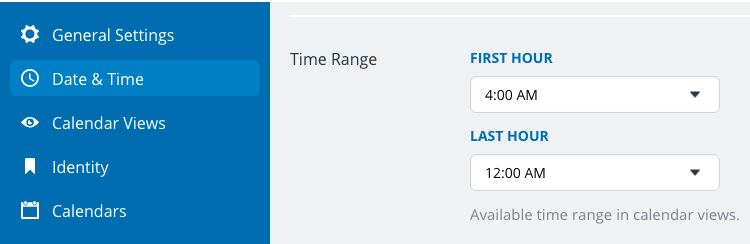
All calendar users can configure the resolution of the time grid in a browser. The resolution you set will apply to all calendar grid views for the duration of that browser session.
