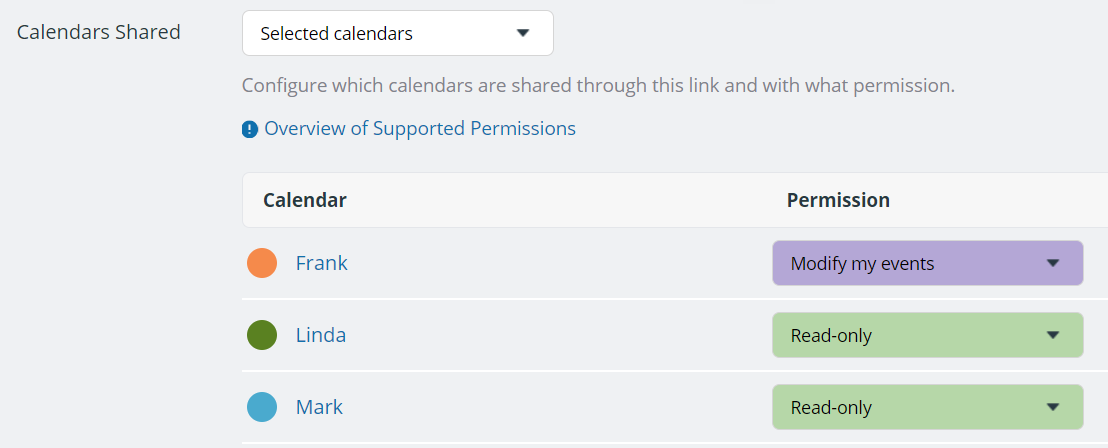The Modify my events/Modify from same link access permission is a unique permission. It allows a user to modify only events that they created. They can view other events created by other users but cannot modify those events.
The Modify my events permission
If you have Modify my events permission to a sub-calendar:
- You can view all events and event details on that sub-calendar.
- You can add new events.
- You can modify or delete the events that you created.
- You cannot modify or delete events that someone else has created.
If assigned to a shareable calendar link, it is called Modify from same link.
Events that cannot be modified (events created by other calendar users/links) will have a small lock icon on them to indicate that they are read-only and cannot be modified.
This is a good access permission to use when multiple people need to add and update calendar events, but you do not want one user to delete or change another user’s events.
For example, if you have a shared “Vacation/PTO” calendar for staff members, assign Modify my events access permission for staff members. This allows all staff members to see each others’ vacation or PTO as scheduled, but each staff member can only modify or delete their own entries.
Modify my events, no details
The Modify my events, no details access permission adds another layer of protection to your calendar. It prevents the user from seeing any details of events created by others on the calendar.
If you have Modify my events, no details permission to a sub-calendar:
- You can add new events.
- You can modify any existing events that you created.
- You can see the date and time of events created by other users, but
- You cannot see the details of any events created by other users or links. They are shown only as Reserved.
If assigned to a shareable calendar link, it is called Modify from same link, no details.