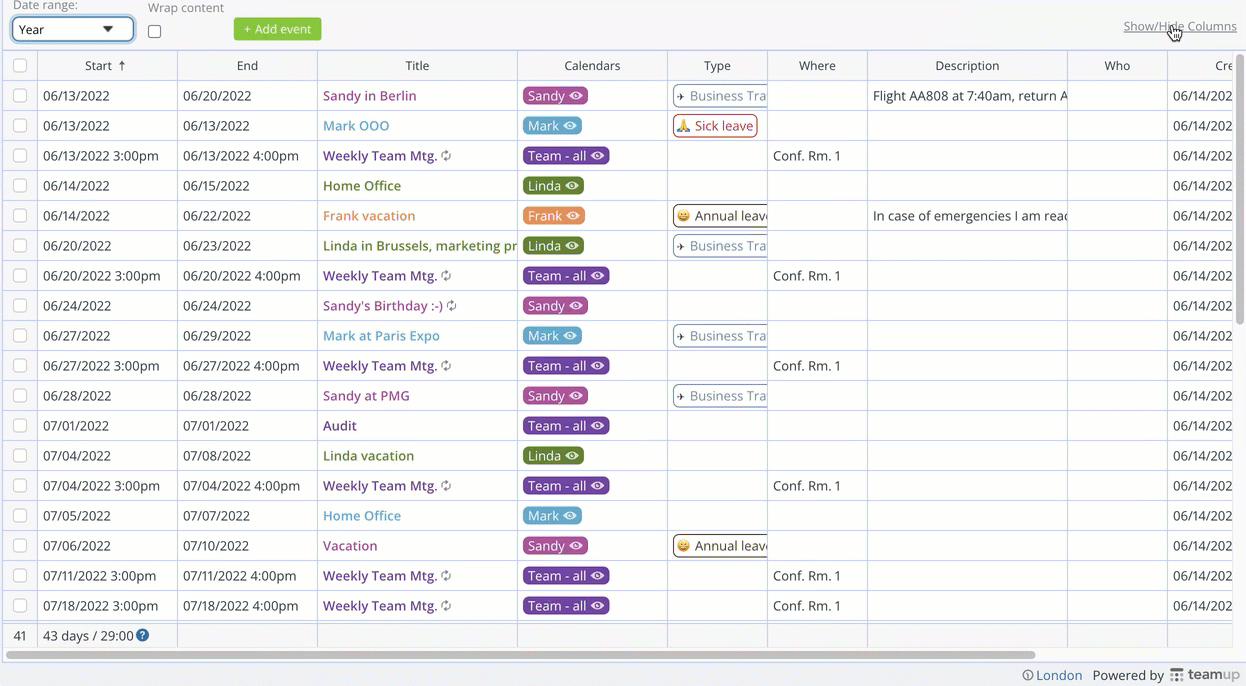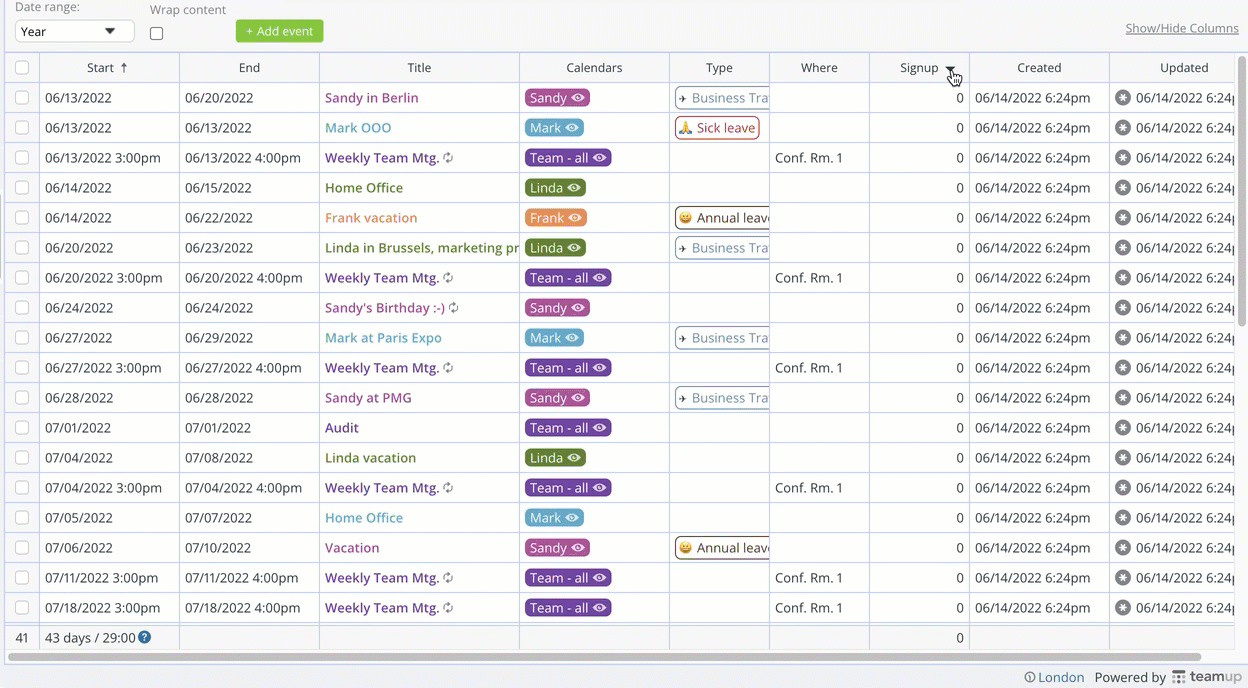Table view is a unique and powerful view that lets you view and sort your calendar data in a spreadsheet-like format. You can choose to show or hide columns in Table view so that you only see exactly what you need to see.
From the Show/Hide Column list
- Switch to Table view in the top right-hand corner.
- Click Show/Hide Columns.
- Tick or untick the columns.
From the individual column menu
You can also hide columns by using the drop-down menu on the individual column. When you’re ready to show the column again, tick it in the Show/Hide Columns list:
Try it out yourself on our live demo calendar or your own calendar!