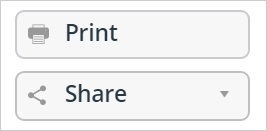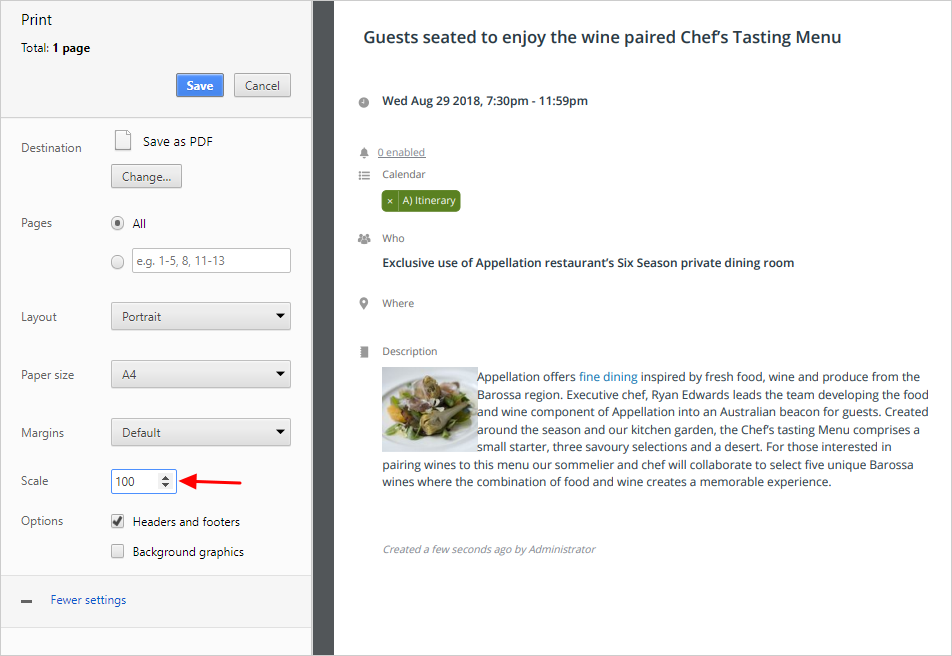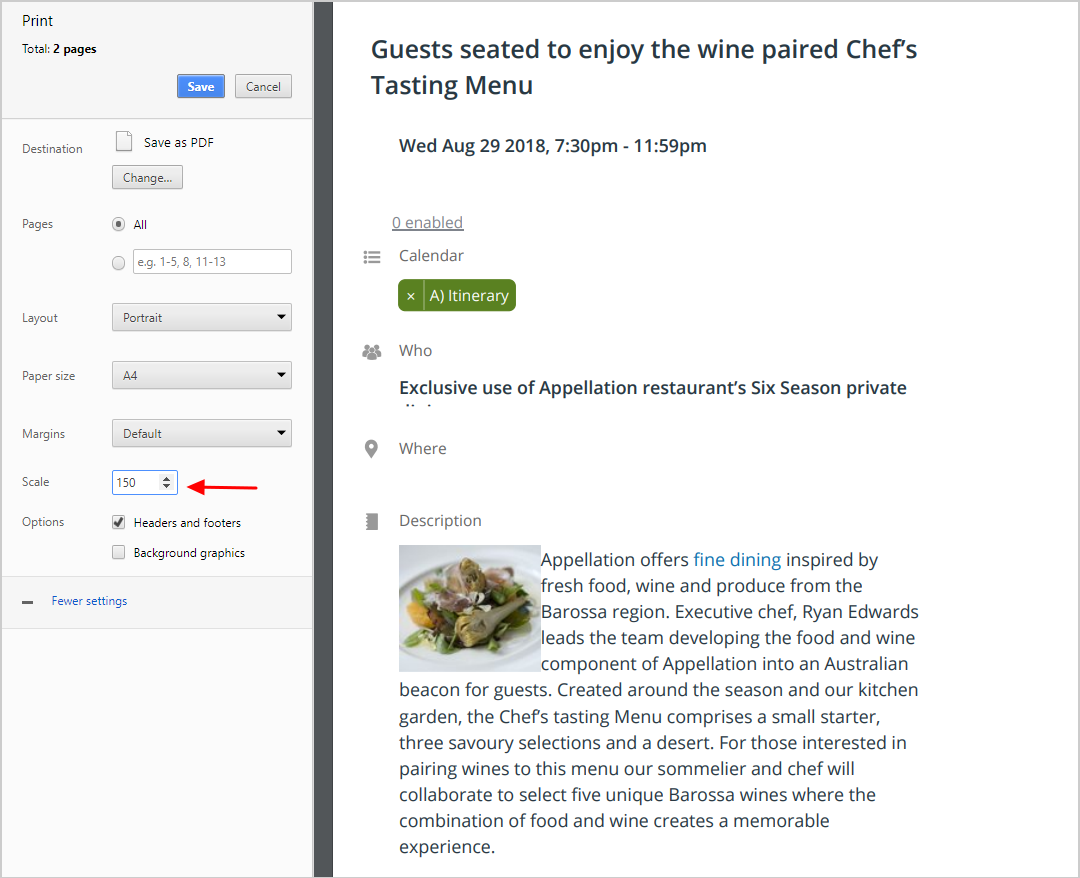Sometimes you may want to print a single event or event page. If the font printed is too small, you may be able to use this tip to make the font larger. Different browsers may provide different options.
Scale the event for printing
- In a browser, click on the event to open it.
- If printing an event page, choose Share > As page to open the event page.
- Open your browser’s print dialog:
- Check the browser’s File menu for a Print option, or
- Use CTRL + P or CMND + P to open the print dialog.
- Look for settings. You may need to open an “advanced settings” menu or find an option for “more settings.”
- Locate the Scale field in the print settings.
- Change the scale to a higher number to increase the font size.
Scale 100:
Scale 150: