What is an administrator link?
A Teamup Calendar administrator link is the key to the “control center” of your calendar. The default administrator link is named “Administrator” when a new calendar is created, but it can be renamed as you wish. It is shown in the top right of your calendar:
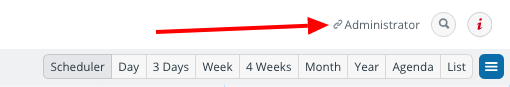
The calendar Settings can only be accessed when viewing your calendar with the administrator link. It is within Settings that you can create further links for others to use to access the calendar. Using the calendar administrator link is the only way to set up passwords for calendar links.
An administrator link gives you access to the ‘control center’ of your calendar. It is therefore important to only use the calendar administrator link when necessary. For sharing your calendar, or allowing access to other users, create a customized calendar link. Although it is possible to have multiple administrator links for one master calendar by granting the administrator permission to a calendar link, do not share a link with the administrator permission unless you want the person who has it to have full control of the calendar.
Learn more:
- The Calendar Administrator Link Explained
- What You Need to Know About Your Administrator Link
- How to Recover a Lost Administrator URL
- Getting Started Guide for Calendar Administrators
