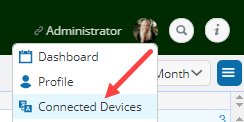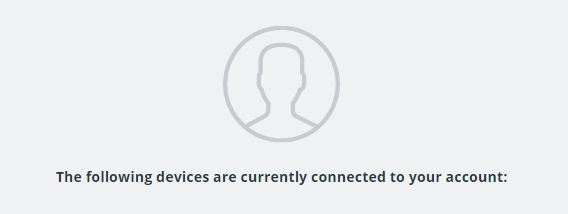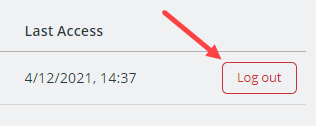Teamup supports an important security feature for our user accounts. You have the ability to control the devices that are logged into your user account. To accomplish this:
- Log into your Teamup User Account.
- Select your profile icon in the top right-hand corner of your dashboard/calendar and select ‘Connected Devices’ from the dropdown box.

- This will pull up a page listing all connected devices as well as their last access. To log out of a device select ‘Log Out’ next to the appropriate listing.


This feature helps keep your calendar safe in case you forgot to log out of a shared device.