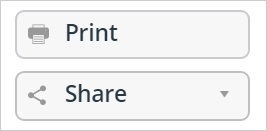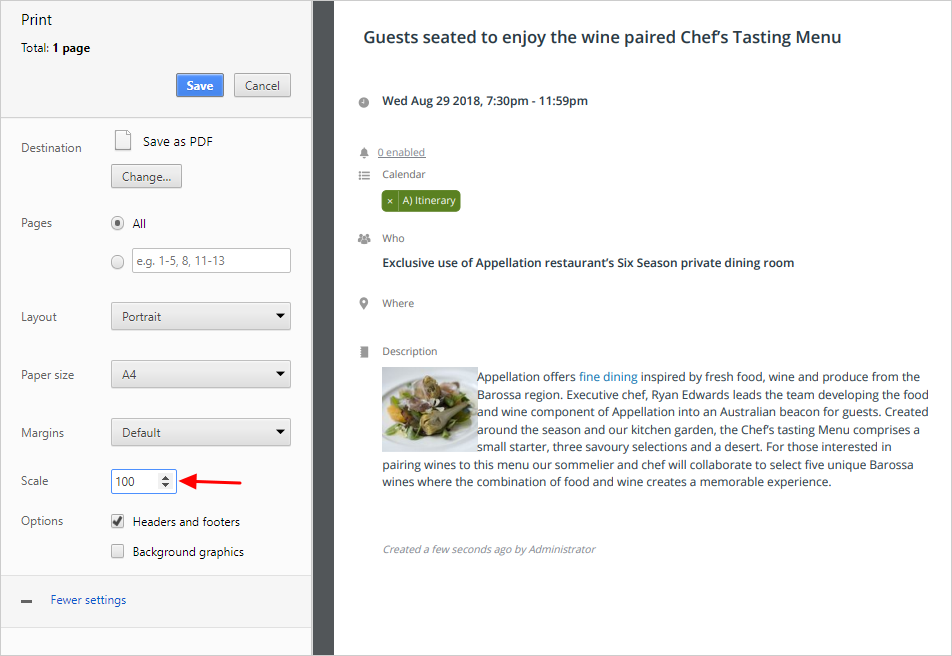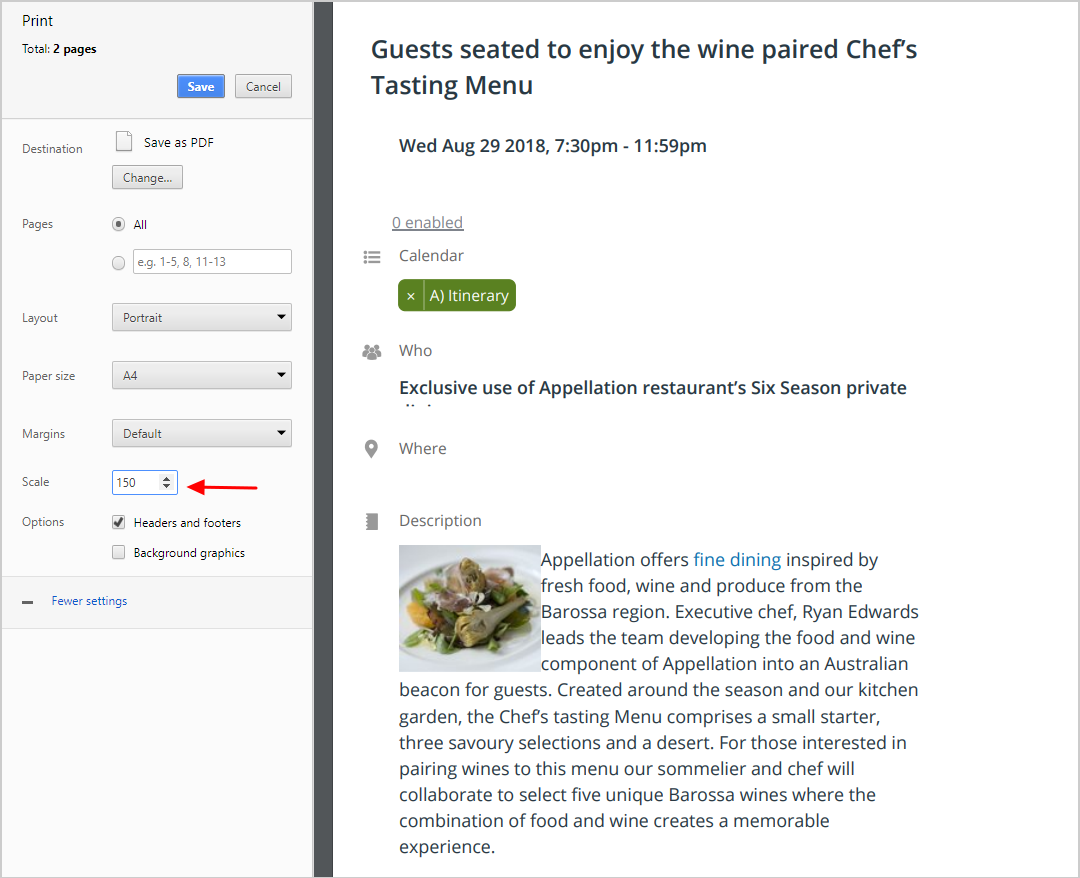Sometimes you may want to print a single event on a piece of paper. If the font printed is too small, consider the following if you are using Google Chrome:
- Click on the event on your calendar to open it in the event viewer or editor. Or, right-click the event on your calendar to open the context menu, then select Print.
- Click Print to open the Print dialog.
- Click More settings.
- Locate the Scale field, change the scale to a higher number, up to 200.
Here’s an example:
Scale 100:
Scale 150:
Alternatively, for better viewing on the screen or if it’s mainly the title text that needs to be big on printouts: In step 1 above, click Share > As page. The event would open on its own web page with the title text in large font size.