What is a sub-calendar?
Sub-calendars are individual calendars that live within your master Teamup calendar.
Sub-calendars are a great way to sort and organize the information you need to keep on your calendar. They work as individual calendars, but are contained within your master calendar. You can organize sub-calendars in folders, and toggle folders or individual sub-calendars on and off in your calendar view.
You’ll find your sub-calendars in a list on the left sidebar of your calendar (in a browser):
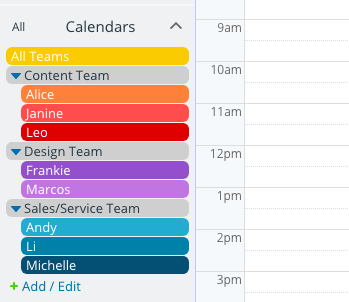
In the Teamup mobile apps, swipe to open the left sidebar and see your list of sub-calendars.
Each subscription level of Teamup allows a different number of sub-calendars:
- The Free plan includes up to 8 sub-calendars.
- The Plus plan includes up to 12 sub-calendars.
- The Premium plan includes up to 50 sub-calendars.
- The Enterprise plan includes up to 150 sub-calendars.
The calendar administrator can create, modify, activate and deactivate, and delete sub-calendars as needed from the calendar settings. You can also share sub-calendars selectively via calendar links. For example, if you have 8 sub-calendars and wish to share only 1 sub-calendar with someone, you can do so. Learn more about sharing sub-calendars via calendar links.
Learn more:
- How to Use Teamup’s Color-Coded Sub-Calendars
- Control the Order of Sub-Calendars and Folders
- Show or Hide Sub-Calendars with a Click
